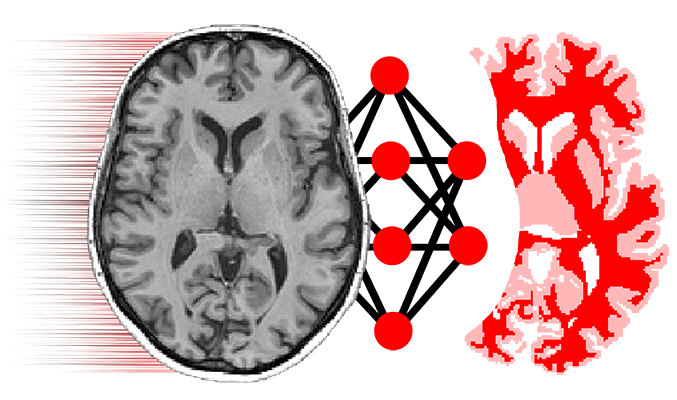niftynet.engine.application_driver module¶
This module defines a general procedure for running applications.
- Example usage::
- app_driver = ApplicationDriver() app_driver.initialise_application(system_param, input_data_param) app_driver.run_application()
system_param and input_data_param should be generated using:
niftynet.utilities.user_parameters_parser.run()
-
class
ApplicationDriver[source]¶ Bases:
objectThis class initialises an application by building a TF graph, and maintaining a session and coordinator. It controls the starting/stopping of an application. Applications should be implemented by inheriting
niftynet.application.base_applicationto be compatible with this driver.-
pre_train_iter= <blinker.base.NamedSignal object at 0x7f1d8c60b7d0; 'pre_train_iter'>¶
-
post_train_iter= <blinker.base.NamedSignal object at 0x7f1d8c60b8d0; 'post_train_iter'>¶
-
pre_validation_iter= <blinker.base.NamedSignal object at 0x7f1d8c60b910; 'pre_validation_iter'>¶
-
post_validation_iter= <blinker.base.NamedSignal object at 0x7f1d8c60b950; 'post_validation_iter'>¶
-
pre_infer_iter= <blinker.base.NamedSignal object at 0x7f1d8c60b990; 'pre_infer_iter'>¶
-
post_infer_iter= <blinker.base.NamedSignal object at 0x7f1d8c60b9d0; 'post_infer_iter'>¶
-
post_training= <blinker.base.NamedSignal object at 0x7f1d8c60ba10; 'post_training'>¶
-
initialise_application(workflow_param, data_param)[source]¶ This function receives all parameters from user config file, create an instance of application.
Parameters: - workflow_param – a dictionary of user parameters, keys correspond to sections in the config file
- data_param – a dictionary of input image parameters, keys correspond to data properties to be used by image_reader
Returns:
-
run_application()[source]¶ Initialise a TF graph, connect data sampler and network within the graph context, run training loops or inference loops.
The training loop terminates when
self.final_iterreached. The inference loop terminates when there is no more image sample to be processed from image reader.Returns:
-
-
iter_generator(count_generator, phase)[source]¶ Generate a numbered sequence of IterationMessage objects with phase-appropriate signals. count_generator is an iterable object yielding iteration numbers phase is one of TRAIN, VALID or INFER
-
class
ConsoleLogger(outputs_collector)[source]¶ Bases:
objectThis class handles iteration events to print output to the console
-
class
ModelSaver(sess, saver, save_every_n, session_prefix)[source]¶ Bases:
objectThis class handles iteration events to save the model at regular intervals and at the end of training.
-
class
TensorBoardLogger(outputs_collector, summary_dir, graph, tensorboard_every_n)[source]¶ Bases:
objectThis class handles iteration events to log summaries to the TensorBoard log.
-
filter(iter_msg)[source]¶ Decide whether to save a TensorBoard log entry for a given iteration. iter_msg is an IterationMessage object
-
on_pre_iter(iter_msg)[source]¶ Event handler to add all the TensorBoard summaries to the iteration message. iter_msg is an IterationMessage object
-