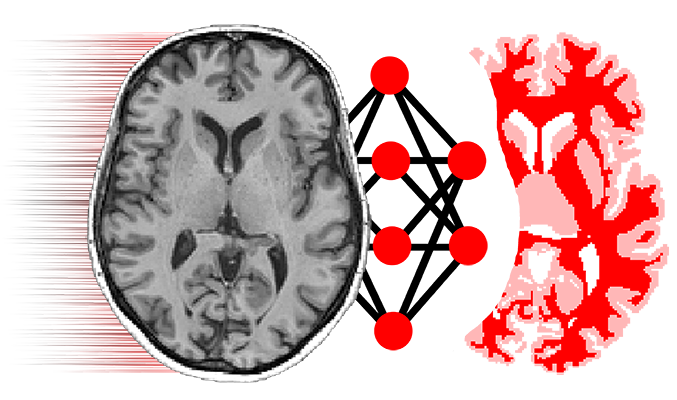Signals and event handlers¶
NiftyNet’s engine features highly customisable interfaces by decoupling the
main loop iterator and the application-specific functions triggered at each
iteration. This is implemented with the
blinker library.
The available signals are:
GRAPH_CREATED;SESS_STARTED;SESS_FINISHED;ITER_STARTED;ITER_FINISHED.
Event handler functions registered to these signals will be called by the engine, along with NiftyNet application properties and iteration messages as function parameters.
The engine and signals¶
Engine emits signals at various stages of the net_run processes. The pattern
is defined in
niftynet/engine/application_driver.py
and is shared among all applications.
An abstraction of the engine and signals is illustrated as follow:
event_handlers = "a list of event_handler class names (from user's config file) "
# initialise the event handler instance with the engine's properties
initialise_event_handlers(engine_properties)
with tf.Graph().as_default():
... adding application network layer ops.
... adding application network gradient ops.
# Notifying event handlers that
# are registered with the `GRAPH_CREATED` signal.
GRAPH_CREATED.send(application, iter_msg=None)
with tf.Session() as sess:
# Notifying event handlers that
# are registered with the `SESS_STARTED` signal.
SESS_STARTED.send(application, iter_msg=None)
# the main loop of training/inference
for iter_msg in iter_msg_generator(starting_iter, end_iter):
# Notifying event handlers that
# are registered with the `ITER_STARTED` signal.
ITER_STARTED.send(application, iter_msg=iter_msg)
# run tensorflow variables
# optionally this command will also update the network params.
sess.run(iter_msg.get_variables_to_run())
# Notifying event handlers that
# are registered with the `ITER_FINISHED` signal.
ITER_FINISHED.send(application, iter_msg=iter_msg)
# Notifying event handlers that
# are registered with the `SESS_FINISHED` signal.
SESS_FINISHED.send(application, iter_msg=None)
Event handlers¶
Event handlers are customisable classes with their methods connected to the relevant signals. For example, a model saver could save the trainable parameters as TensorFlow checkpoints every 10 iterations during training. The pseudo-code would be:
# using ITER_FINISHED provided by NiftyNet's engine
from niftynet.engine.signal import ITER_FINISHED
class ModelSaver(object):
def __init__(self, engine_property_1, ...):
# The handlers are stateful
self.model_dir = validate_model_file_directory(engine_property_1)
self.save_every_n = 10
# Register self.self.save_model_interval with the `ITER_FINISHED` signal.
# self.save_model_interval will be called
# before the end of every iteration
ITER_FINISHED.connect(self.save_model_interval)
def save_model_interval(self, app, **msg):
# reading the current iteration number from the message from engine
current_iteration = msg['iter_msg'].current_iter
if current_iteration % self.save_every_n == 0:
... call saving model functions with self.model_dir...
Customised event handlers¶
NiftyNet supports the mixture of build-in and customised event handlers, to use
a default handler (e.g.
tensorboard_logger)
and a NewHandlerClass in Python script located in
my_extension/event_handlers.py
net_segment ... --event_handler \
tensorboard_logger,my_extension.event_handlers.NewHanderClass