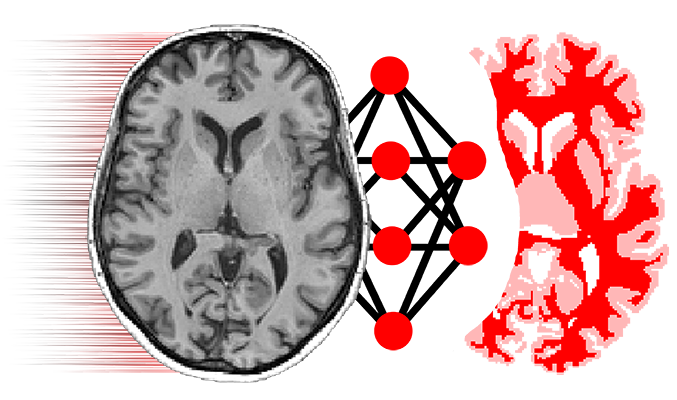Model zoo¶
With net_download command and the model zoo
server,
NiftyNet provides convenient access to the shared trained/untrained networks.
Trained networks can be used directly (as part of a workflow or for performance
comparisons), fine-tuned for different data distributions (e.g. a different
hospital’s images), or used to initialize networks for other applications (i.e.
transfer learning). Untrained networks or conceptual blocks can be used within
new networks.
The following sections introduce:
net_downloadused to download model and data,- the user’s “niftynet home” folder as the output directory of
net_download(also as the default folder of NiftyNet).
net_download¶
The command is available for both pip-installed and source code repository
users (the source code repository users should replace
net_download with python net_download.py):
usage: net_download [-h] [-r] [-v] sample_id [sample_id ...]
Download NiftyNet sample data
positional arguments:
sample_id Identifier string(s) for the example(s) to download
optional arguments:
-h, --help show this help message and exit
-r, --retry Force data to be downloaded again
-v, --version show program's version number and exit
For a concrete example,
net_download highres3dnet_brain_parcellation_model_zoo
will automatically take the following two steps:
- download the model zoo entry specification
highres3dnet_brain_parcellation_model_zoo.inifrom NiftyNet model zoo server.
[config]
version = 1.0
[data]
local_id = OASIS
url = http://cmic.cs.ucl.ac.uk/platform/niftynetexamples/OASIS.tar.gz?dl=1
action = expand
destination = data
[weights]
local_id = highres3dnet_brain_parcellation
url = https://www.dropbox.com/s/nxg2ixs9rh1p9ri/highres3dnet_brain_parcellation_weights.tar.gz?dl=1
action = expand
destination = models
[network_inference_config]
local_id = highres3dnet_brain_parcellation
url = https://www.dropbox.com/s/r2q08q1kkd534p4/highres3dnet_brain_parcellation_config.tar.gz?dl=1
action = expand
destination = extensions
- parse each section of the
.inifile, download[data],[weights], and[network_inference_config]respectively from the specifiedurl, to user’s$NIFTYNET_HOME/[destination]/[local_id]where$NIFTYNET_HOMEis specified in the following section. These destination directories are designed for different types of data, possible values ofdestinationaredata,models,extensions. Specifically,datadirectory stores example image inputs.modelsdirectory stores trained model weightsextensionsdirectory stores Python implementation of networks, loss functions, new applications, etc.
Depending on their availability, some model zoo entries do not contain data, or trained weight, or both.
See also: submitting new model zoo entries.
Global-settings¶
The global NiftyNet configuration is read from
$niftynet_config_home/config.ini, where niftynet_config_home is a system
environment variable. NiftyNet attempts to load this file (defaulting to
~/.niftynet/config.init if undefined) for the global configuration.
- If it does not exist, NiftyNet will create a default one.
- If it exists but cannot be read (e.g., due to incorrect formatting):
- NiftyNet will back it up with a unique string;
- create a default one.
Currently the minimal version of this file will look like the following:
[global]
home = ~/niftynet
The home key specifies the root folder (referred to as $NIFTYNET_HOME from
this point onwards) to be used by NiftyNet for storing and locating user data
such as downloaded models, and new networks implemented by the user. This
setting is configurable, and upon successfully loading this file NiftyNet will
attempt to create the specified folder, if it does not already exist.
On first run, NiftyNet will also attempt to create the NiftyNet extension
module hierarchy (extensions.*), that allows for the discovery of
user-defined networks. This hierarchy consists of the following:
$NIFTYNET_HOME/extensions/(folder)$NIFTYNET_HOME/extensions/__init__.py(file)$NIFTYNET_HOME/extensions/network/(folder)$NIFTYNET_HOME/extensions/network/__init__.py(file)
To completely uninstall NiftyNet, please manually remove ~/.niftynet and
$NIFTYNET_HOME folders.